







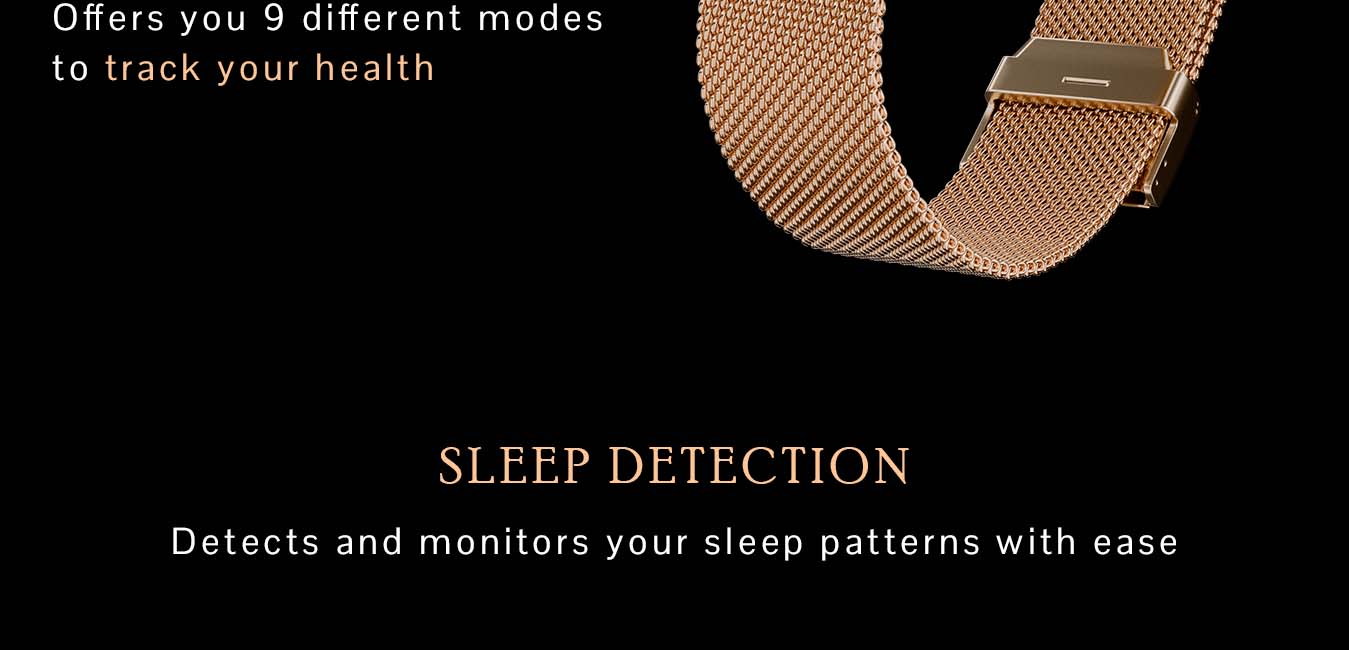
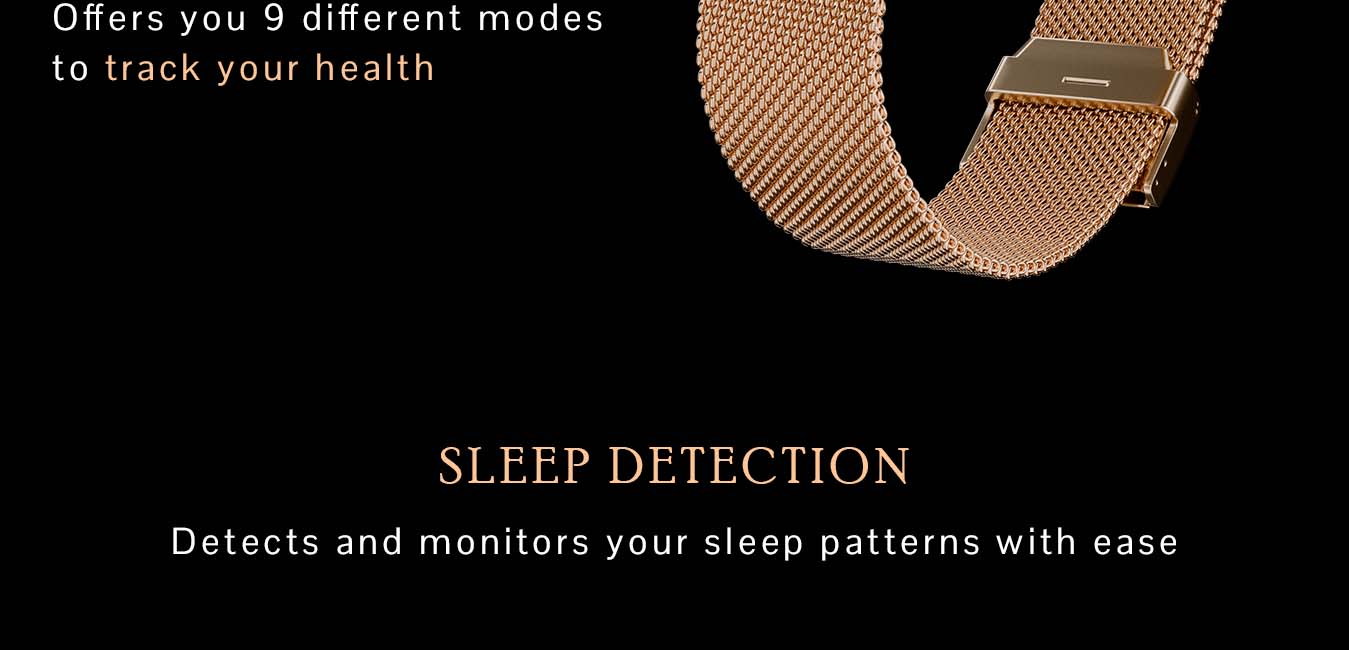










Bluetooth 5.0
Screen Size
1.35 inch
Screen Resolution
360*360
Bluetooth 5.2
Screen Size
1.2 inch TFT HD round screen
Screen Resolution
240*240
Screen Size
1.35 inch
Screen Resolution
360*360
Waterproof Level
IP68





TimeStone watches are the best value for money. They’re high-quality, feature-rich, and affordable. I highly recommend them to anyone looking for a smart watch.



TimeStone watches are the best smart watches on the market. They’re packed with features, but they’re still easy to use. I love that I can use my TimeStone watch to do everything from checking my email to controlling my smart home devices. It’s the perfect accessory for the busy professional.





TimeStone watches are the epitome of style and elegance. I love wearing my TimeStone watch to every event, big or small. It always makes me look and feel my best.



I’m so glad I got a TimeStone watch. It’s the perfect combination of style and functionality. I love wearing it every day!
To change the watch face, long-press on the main dial interface for 1.5 seconds to access the dial switching interface. Then, click to select the desired dial. Alternatively, you can connect the companion app to download or customize watch faces.
Yes, you can connect the companion app to access a library of watch faces to customize or download new ones for your Timestone Divine Smartwatch.
Swipe right on the main dial interface to enter the shortcut card function. The quick card displays 6 recently used functions, allowing you to quickly access them by clicking. Swipe up and down to view other recently used functions.
The blood pressure and blood oxygen measurements display the last 7 data points automatically. It also offers manual measurement options. When measuring blood oxygen, correct wear is prompted, and interruptions occur if the user moves significantly.
The smartwatch offers 9 sports modes, including indoor/outdoor running, cycling, sit-ups, push-ups, hiking, climbing, and free exercise. Select the exercise mode, set the target, and start exercising to track real-time data like heart rate and calories.
The smartwatch records steps, calories, and distance 24/7. It also tracks exercise duration for activities with more than 80 steps per minute and counts the number of activities per day and hour
Yes, Alipay can be used for payments. Click on the menu or shortcut menu to enter the Alipay interface. Follow the steps to bind Alipay by scanning the code and ensure the phone’s Bluetooth is on.
The NFC allows the watch to copy physical access control card information, enabling it to function as a key. Use the app to add the card, place it on the NFC induction area, and follow the prompts for successful card reading.
Settings include wrist raise, constant light, brightness adjustment, health reminders, language, button settings, vibration modes, connectivity, shutdown, restart, and more.
The call function works when Bluetooth is connected. You can add frequently used contacts via the app. Calls on the watch synchronize with the phone, allowing audio switching.
The smartwatch detects sleep patterns, records exercise energy metabolism equivalent (METOT) for a week, syncs weather information from the companion app, and allows music playback control after connecting to Bluetooth.





















I’m so happy with my TimeStone watch. It’s the best smart watch I’ve ever owned. It’s stylish, comfortable, and has all the features I need.





TimeStone watches are the epitome of style and elegance. I love wearing my TimeStone watch to every event, big or small. It always makes me look and feel my best.





TimeStone watches are the best value for money. They’re high-quality, feature-rich, and affordable. I highly recommend them to anyone looking for a smart watch.



TimeStone watches are the perfect choice for women who want a stylish and reliable smart watch. I love that my TimeStone watch has all the features I need, like a heart rate monitor, GPS tracking, and sleep tracking. It’s also very comfortable to wear all day long.
To change the watch face, long-press on the main dial interface for 1.5 seconds to access the dial switching interface. Then, click to select the desired dial. Alternatively, you can connect the companion app to download or customize watch faces.
Yes, you can connect the companion app to access a library of watch faces to customize or download new ones for your Timestone Divine Smartwatch.
Swipe right on the main dial interface to enter the shortcut card function. The quick card displays 6 recently used functions, allowing you to quickly access them by clicking. Swipe up and down to view other recently used functions.
The heart rate monitor provides real-time data and records it in a histogram. You can connect to the companion app to synchronize and track your heart rate data accurately.
The blood pressure and blood oxygen measurements display the last 7 data points automatically. It also offers manual measurement options. When measuring blood oxygen, correct wear is prompted, and interruptions occur if the user moves significantly.
The smartwatch records steps, calories, and distance 24/7. It also tracks exercise duration for activities with more than 80 steps per minute and counts the number of activities per day and hour.
Yes, Alipay can be used for payments. Click on the menu or shortcut menu to enter the Alipay interface. Follow the steps to bind Alipay by scanning the code and ensure the phone’s Bluetooth is on.
The NFC allows the watch to copy physical access control card information, enabling it to function as a key. Use the app to add the card, place it on the NFC induction area, and follow the prompts for successful card reading.
Settings include wrist raise, constant light, brightness adjustment, health reminders, language, button settings, vibration modes, connectivity, shutdown, restart, and more.
The call function works when Bluetooth is connected. You can add frequently used contacts via the app. Calls on the watch synchronize with the phone, allowing audio switching.