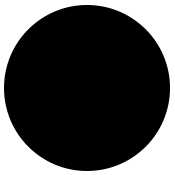2.01” TFT HD Display
240*296 resolution



Name a workout. It can be tracked


Meet Siri: Your intelligent personal assistant
Siri, what's the
weather today?
Change bands . Change faces
Which smart watch is made for you ?
Screen Size
2.01 inch
Screen Resolution
240*296
IP67
Screen Size
2.0 inch
Screen Resolution
240*286
IP67
Screen Size
1.85 inch
Screen Resolution
240*284
IP67
Review



Pooja Singh
I can’t praise my Timestone digital watch enough. It’s lightweight, durable, and perfect for daily wear. The display is clear, and the price is just right for a quality timepiece.



Amit Kumar
I’m so glad I got a TimeStone watch. It’s the perfect combination of style and functionality. I love wearing it every day!
Frequently Asked Question
Yes, it’s designed to handle splashes and light rain. Just don’t take it for a swim – it’s not a fan of deep waters!
To set your custom watch face as the default on your smartwatch, follow these steps:
- Go to the watch face settings on your smartwatch.
- Select the custom watch face you’ve created or downloaded.
- Look for an option like “Set as Default” or “Make Default” and tap it.
- Confirm your choice, and your custom watch face should now be the default every time you activate your smartwatch.
No worries! Flip the watch over, use a small screwdriver to open the back, carefully replace the battery, and voila! Your timestone is ready to keep ticking.
Yes, the product typically comes with a warranty. To claim warranty service, please refer to the warranty information provided in the user manual or contact our customer support for guidance on the warranty process.
The level of water resistance can vary by model. It’s advisable to check the product specifications for its water resistance rating. While many smartwatches are suitable for outdoor use, it’s essential to follow the recommended usage guidelines to ensure its durability.
Yes, many smartwatches allow you to adjust the active hours for the sedentary reminder. You can typically customize this setting in the watch’s settings menu or companion app.
This feature varies by model. Check the product specifications to see if BT Calling is supported. If it is, you can make and receive calls directly from your smartwatch when paired with a smartphone via Bluetooth.
To start Sports Mode, navigate to the exercise or sports section on your smartwatch and select the specific activity you want to track. The watch will then begin monitoring your activity.
The water resistance rating may vary by model. Refer to the product specifications for details. While some smartwatches are water-resistant, it’s important to avoid submerging them in water unless specified.
Many smartwatches come with media control functions, allowing you to play, pause, skip, or adjust the volume of media playing on your paired smartphone. Check the product specifications to confirm this feature.
The water resistance rating may vary by model. Refer to the product specifications for details. While some smartwatches are water-resistant, it’s important to avoid submerging them in water unless specifi
Maximum Smartwatch


2.01″ TFT HD Display
240*296 resolution


220 MAH battery capacity


Water resistant
Enjoy peace of mind with our smartwatches that feature water resistance allowing, you to wear them in rain and shine without worry.


DAILY ACTIVITY & FITNESS TRACKING
Name a workout. It can track it




Your health custodian
Get in the habit of monitoring your health with a watch that ensures your well-being by
Experience tracking your health vitals with utmost precision.


Bluetooth mode
Meet Siri: Your intelligent personal assistant
Siri, what's the weather today?


Change plans?
Change bands, Change faces
8 different color bands
200+ Watch Faces
Which smart watch is made for you ?
Review



Amit Kumar
I’m so glad I got a TimeStone watch. It’s the perfect combination of style and functionality. I love wearing it every day!



Sunil shinde
TimeStone watches are the best value for money. They’re high-quality, feature-rich, and affordable. I highly recommend them to anyone looking for a smart watch.
Frequently Asked Question
Yes, it’s designed to handle splashes and light rain. Just don’t take it for a swim – it’s not a fan of deep waters!
To set your custom watch face as the default on your smartwatch, follow these steps:
- Go to the watch face settings on your smartwatch.
- Select the custom watch face you’ve created or downloaded.
- Look for an option like “Set as Default” or “Make Default” and tap it.
- Confirm your choice, and your custom watch face should now be the default every time you activate your smartwatch.
No worries! Flip the watch over, use a small screwdriver to open the back, carefully replace the battery, and voila! Your timestone is ready to keep ticking.
Yes, the product typically comes with a warranty. To claim warranty service, please refer to the warranty information provided in the user manual or contact our customer support for guidance on the warranty process.
The level of water resistance can vary by model. It’s advisable to check the product specifications for its water resistance rating. While many smartwatches are suitable for outdoor use, it’s essential to follow the recommended usage guidelines to ensure its durability.
Yes, many smartwatches allow you to adjust the active hours for the sedentary reminder. You can typically customize this setting in the watch’s settings menu or companion app.
This feature varies by model. Check the product specifications to see if BT Calling is supported. If it is, you can make and receive calls directly from your smartwatch when paired with a smartphone via Bluetooth.
To start Sports Mode, navigate to the exercise or sports section on your smartwatch and select the specific activity you want to track. The watch will then begin monitoring your activity.
The water resistance rating may vary by model. Refer to the product specifications for details. While some smartwatches are water-resistant, it’s important to avoid submerging them in water unless specified.
Many smartwatches come with media control functions, allowing you to play, pause, skip, or adjust the volume of media playing on your paired smartphone. Check the product specifications to confirm this feature.
The water resistance rating may vary by model. Refer to the product specifications for details. While some smartwatches are water-resistant, it’s important to avoid submerging them in water unless specifi